MyMemories Digital Scrapbooking Review + Giveaway

When Alex was born, I started scrapbooking. I loved being able to keep track of all of his milestones, and watch his album grow- just like him. I joined a scrapbooking club, and went to 'scraps' (get togethers at local scrapping stores) to finish projects, and meet other ladies just like me. It was a ton of fun. When we moved from NY to Florida, I looked around to try to find scrapbooking stores, and outside of big box or large chain-type stores, there were none in my area. My hobby slowly dwindled, and my supplies moved to the garage.
We eventually sold most of them at a yard sale, for mere pennies. It broke my heart, but I didn't have the time to do it in my home anymore, with two young kids who wanted to touch EVERYTHING- it just didn't work. I looked into digital scrapbooking, but it had just come out, and I wasn't comfortable trying to learn something new.. and again, I thought I didn't have the time.
My two big kids are now 9 & 6, so I have some time... while the baby sleeps, and while they're at school, primarily, to do what I need or want to do. I recently discovered a website called MyMemories.com. MyMemories offers a full Digital Scrapbooking software and kits for every theme you could imagine, to make scrapbook pages and albums for all of lifes events.
 I decided to give it a try, and while I'm a new learner (discovering new things every time I use it!), I can definitely say I love it. It's really easy to learn, although I wish there was a tutorial available that teaches you how to mount the photos you add onto a paper, without changing the background paper. For all I know there might be, I just haven't found it yet.
I decided to give it a try, and while I'm a new learner (discovering new things every time I use it!), I can definitely say I love it. It's really easy to learn, although I wish there was a tutorial available that teaches you how to mount the photos you add onto a paper, without changing the background paper. For all I know there might be, I just haven't found it yet. I love that I can find information, contests, and tips on the MyMemories blog and Facebook fan page. They recently hit 18,000 fans and gave away kits, papers, embellishments & word art, up the wazoo! It was very exciting to participate.
This is the first page I made, celebrating the birth of our new baby. It took me a little longer- it was the first time I used the program- because I played around with a lot of the papers, frame, embellishments, and color palettes. I was able to rotate the pictures, crop them, take out red-eye, all WITHOUT photoshop. Yep, you read that right. No photoshop.
Plus, every Friday, they have a Freebie Friday, and you can download something new and exciting. I also love the fact that it's a direct download. MyMemories also offers a ginormous selection of downloadable add-ons. Super adorable kits, embellishments, word art, and so much more. You can make scrapbook layouts, photo books, cards, videos, you name it! They even have quick pages available to download, so all you have to do is add the pictures to the premade layout.
Right now, you can save $10 using the coupon code STMMMS2557 on your purchase of the MyMemories Suite Digital Scrapbooking software.
Our friends at My Memories have offered one lucky winner their chance to WIN a free download of the MyMemories Suite Digital Scrapbooking Software. The software is the FULL version which means there's no trial period and no limitations.
a Rafflecopter giveaway
Special thanks to our friends at My Memories for sharing a copy of this software with us, for the intent of a review, and for supplying our winner with a code, as well.





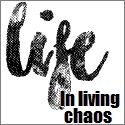
















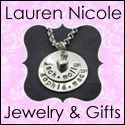

2 comments:
Just a day embossed
Head of the Class
Post a Comment